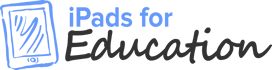Socially-distanced drama: Teaching drama online

After a year of lock-downs and on-off remote learning, it’s clear that some subjects are easier to teach in the classroom than others. For the past year, teachers have had to adapt to the changing landscape – coming up with creative approaches to teaching that may stick around long after the pandemic. Necessity is (after all) the mother of invention and in this article, we look at the role that technology has played in teaching drama online. With video conferencing making it possible to rehearse and perform from any location, that well-known theatre saying “the show must go on” has never been more apt!
How to teach drama online
If you cast your mind back to Christmas, you might remember that virtual nativity plays were big news. Technology like Zoom, MS Teams or Google Meet, makes it possible for parts to be recorded individually. You can even apply a virtual background to your recordings for consistency (if the scenes are taking place in one location) or different backgrounds for variety (if they aren’t). You could also choose to add in backgrounds later using a video creation app like iMovie which will give you more options to select from.
Once you’ve got your individual recordings, the next step is to piece your clips together for a professional, polished look. You might also want to add in additional sound effects or music, for example at this stage. This is a prime opportunity to expand on your students’ digital skills. Ask them to collaborate to refine your recorded footage until it’s broadcast-ready! There’s a host of video editing apps out there to choose from, including GoPro Quik and Luma Fusion.
There are also several resources to help teachers teach drama online, including websites that offer useful tips and advice and even walk teachers through the process of creating an online performance. These resources emphasise the importance of thinking on your feet, creative thinking, and not expecting perfection! This can help your students build confidence and resilience in handling unexpected or tricky scenarios.
What equipment do I need to teach drama online?
As well as your script, props and costumes, you’ll also need IT equipment such as iPads or laptops to work on to create your video footage and edit it. Once you’ve finished editing and refining your performance, all that remains is for you to broadcast it! You might choose to do this by sharing a link or hosting it on your school website.
At Utility Rentals, we offer a range of iPads and IT equipment especially for schools. Our flexible leases – with no upfront costs – mean you can gain access to up-to-the-minute technology without the long wait! We’ll take care of installation and set-up for you. We also offer full parts and labour breakdown warranty as standard, and can include accidental damage and theft cover.
If you want to upgrade your school iPads or IT equipment, get in touch to find out more!

iPads for Education from Utility Rentals helps schools, acadamies, colleges and universities across the UK to acquire Apple iPads through affordable and tailor made rental solutions.
Our team of tablet wizards are fully in tune with the requirements of the education sector and will work in partnership with you to make the process of getting and maintaining iPads for your pupils and staff refreshingly straightforward.
Reach out to us
Tel: 01628 667373
Email: hello@utility-rentals.co.uk
Visit us: Longriver House, Whittle Parkway, Burnham, Berkshire, SL1 6DQ
The legal stuff
Part of the Longriver Group.
Utility Rentals is a trading name of Mileshield Limited
Registered in England No. 1967181
Registered office: Belmont Place, Belmont Road, Maidenhead, Berkshire, SL6 6TB