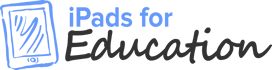5 cracking coding apps for iPads

Computers touch almost every aspect of our daily lives. Millennials, Gen Z and later generations will engage with a wealth of technology as they move through life. Despite this, many of us are in the dark about the detail when it comes to computer coding.
This is set to change, as learning to code is more popular than ever.
In this article, we’ll introduce you to the idea of coding, the long-term benefits it can offer students and the coding apps that exist to help kids learn this skill.
What is coding?
Coding is what makes it possible for us to create computer software, websites and apps. It can be defined as the process of using programming language (e.g. Java or PHP) to get a computer to carry out a task, or series of tasks.
Every line of computer code instructs a computer to do something, and a document containing several lines of code is known as a script. Scripts are used to carry out ‘jobs’, such as altering the size of an image.
Why should kids learn to code?
Technology is a huge part of modern life and it’s set to stick around. Learning to code will help kids understand how the technology that surrounds us works.
Through coding, students won’t just improve their digital literacy, they’ll also build valuable problem-solving skills and project-based learning experience. As well as this, learning to code will open up opportunities to pursue future careers in STEM fields.
How can I teach students to code?
Teaching coding can seem like an intimidating prospect. However, even without much coding experience, most teachers can comfortably lead beginner-level lessons. Many of the most popular coding apps have been designed to be particularly user-friendly and make use of visual elements, games and puzzles.
There are more coding apps for iPads out there than you can shake a stick at, but here are some popular choices:
1) ScratchJr
This app is a drag-and-drop introduction to programming that allows kids aged 5-7 to program their own interactive games and stories. Using the app teaches them practical problem-solving skills, exposes them to design projects and allows them to express themselves in a creative way. Scratch, a more advanced version for older kids, is also available.
2) Kodable
This app is for kids aged 4-10. It aims to teach key programming concepts through engaging games. Using the app teaches kids critical thinking skills at a basic level, and how to design games and object-oriented programming at a more advanced level.
3) Hopscotch
This app features a colourful, interactive interface and teaches kids how to code using simple building blocks. Users can create games, animations and more, and the app offers a creative way to teach key programming basics.
4) Lightbot
This app teaches kids to solve puzzles using programming. Kids will gain useful skills in areas like planning, testing and debugging.
5) Sphero Edu
This app uses robots and creative play to teach kids essential programming and script-writing skills.
We hope that this article has given you a taste of what coding is all about and the epic range of coding apps available to help teach kids the fundamentals.
For more advice on how to support your school to teach coding, contact the friendly team at iPads for Education.

iPads for Education from Utility Rentals helps schools, acadamies, colleges and universities across the UK to acquire Apple iPads through affordable and tailor made rental solutions.
Our team of tablet wizards are fully in tune with the requirements of the education sector and will work in partnership with you to make the process of getting and maintaining iPads for your pupils and staff refreshingly straightforward.
Reach out to us
Tel: 01628 667373
Email: hello@utility-rentals.co.uk
Visit us: Longriver House, Whittle Parkway, Burnham, Berkshire, SL1 6DQ
The legal stuff
Part of the Longriver Group.
Utility Rentals is a trading name of Mileshield Limited
Registered in England No. 1967181
Registered office: Belmont Place, Belmont Road, Maidenhead, Berkshire, SL6 6TB