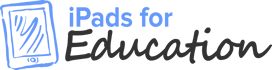Utility Rentals launches new iPad enrolment plan for schools

With tablet devices proving a versatile and engaging addition to the classroom, education professionals are coming up with increasingly innovative iPad lesson plans.
There are thousands of ways that you can deploy iPads in the classroom, with specialist features for specific topics or age groups that ensure lessons stay relevant and appropriate.
Here, we’ll introduce you to three unique iPad lesson plans. For a higher-level overview of using iPads in schools, the University of Adelaide has developed this handy chart.
Innovative iPad lesson plans for schools
Learn languages with native speakers
There’s no better way to learn a new language than with a native speaker.
- Contact a school in a country where the language you teach is spoken (preferably in a similar time zone). Set up a time and date to call.
- Divide your pupils into small groups and set them a task that will test their use of language already learned (such as a puzzle or problem to solve).
- Call your partner school and introduce groups to one another. Give them a defined time frame (e.g. 15 minutes) and mark them on how close they get to solving the puzzle.
Make your own movie
Older pupils can use this lesson plan to make their own movie.
With some extra assistance from the teacher on the production side, the plan can also be used with younger pupils engaged in a creative writing project.
- Ask your pupils to come up with an original story they think could be presented on-screen. You can give them a broad theme, but make sure there’s plenty of licence for creative thinking.
- Get them to write their idea up into a script, focusing primarily on dialogue and stage directions.
- Hang up a green screen (or, cover a wall in green paper) and get your pupils to film each other acting out the scenes for their short film using Doink or a similar app.
- Overlay special effects within the app (it could be anything from a moon base to a submarine), then export into a video editing app (such as iMovie) to clip scenes and patch together the finished product.
Create 3D models
This lesson plan is a great way to teach students about iterative design using iPads in tandem with a 3D printer.
- Ask your pupils to come up with a new product to meet a specific brief, or a product they would like to adapt and improve.
- Get pupils to create a 3D model of their idea, or photograph an item from all angles and upload a 3D model using an app such as 123Design.
- Send the design from the iPad to the 3D printer and collect the printed model.
- Task pupils with analysing the design to find out what works and what doesn’t.
- Get them to note down the reasons they believe the product needs redesigning, and how they would solve the design problems.
- Ask them to create a subsequent model and explain how it has improved on version one.
iPads can do so much for your classroom, and the full extent of their potential usage is growing every day.
Call on Utility Rentals to help bring your lessons to life with iPads.

iPads for Education from Utility Rentals helps schools, acadamies, colleges and universities across the UK to acquire Apple iPads through affordable and tailor made rental solutions.
Our team of tablet wizards are fully in tune with the requirements of the education sector and will work in partnership with you to make the process of getting and maintaining iPads for your pupils and staff refreshingly straightforward.
Reach out to us
Tel: 01628 667373
Email: hello@utility-rentals.co.uk
Visit us: Longriver House, Whittle Parkway, Burnham, Berkshire, SL1 6DQ
The legal stuff
Part of the Longriver Group.
Utility Rentals is a trading name of Mileshield Limited
Registered in England No. 1967181
Registered office: Belmont Place, Belmont Road, Maidenhead, Berkshire, SL6 6TB