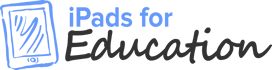6 smart strategies for using iPads in the classroom

When it comes to education technology, iPads offer the ideal solution to bring lessons to life.
That said, there are measures that schools should consider to help integrate iPads into the classroom and support teachers with any challenges they encounter along the way.
Let’s take a look…
6 smart strategies for using iPads in the classroom
We’ve rounded-up a selection of our top tips for using iPads in the classroom to help counter common teething problems:
1) Cover the basics
Checking a few simple points ahead of time can make all the difference when it comes to integrating iPads in your school. Make sure you consider the following:
- Is your wireless network sufficiently robust, with adequate Internet bandwidth to cope with large media files?
- Do you have a safe and secure place to store your iPads? iPad trolleys are a great choice for this due to their portability.
- What’s your school’s policy for iPad use? Do you need to create one? Will you have the resources to monitor and enforce it?
2) Establish management strategies
There are also a few basic questions you should ask about how your school will manage its iPad usage, such as:
- Will you create separate user profiles for every student, or will you vary these by class/group?
- What methods will your school use for teachers to distribute content and students to submit their work?
You might want to consider using a mobile device management tool like ZuluDesk to help streamline your school’s iPad use.
3) Develop a framework for ongoing training and support
A one-off, one-day training session at the start of term is unlikely to cut it from a teacher perspective!
Teacher training should be ongoing throughout the school year and should act as a regular forum to share success-stories as well as challenges. Getting teachers together to discuss their experiences provides a valuable opportunity to exchange ideas and learn from each other.
4) Work in small groups
An approach that’s often effective when using iPads in the classroom is to break your class up into small groups – with each group working on a different project or different aspects of one large project.
Group work like this is also a great way for students to develop crucial team-working and collaboration skills.
5) Focus on student-centred learning
Shifting the focus from traditional-style lessons that are led solely by the teacher to student-centred activities – including project-based and personalised learning – enables students to use their (often impressive) tech skills to create, explore and innovate.
6) Combine with other classroom technology
There will be times when having a large screen for display purposes is useful.
By using a simple converter cable or adapter, you can connect your iPad to an electronic whiteboard so that its display is mirrored. This is great when you have content you want the whole class to view and for activities like class games and quizzes, and watching videos.
Putting these six straightforward strategies in place is sure to help your school get the most from its iPads. Try them out today!
Does your school need more advice on iPads? Contact the friendly team at iPads for Education.

iPads for Education from Utility Rentals helps schools, acadamies, colleges and universities across the UK to acquire Apple iPads through affordable and tailor made rental solutions.
Our team of tablet wizards are fully in tune with the requirements of the education sector and will work in partnership with you to make the process of getting and maintaining iPads for your pupils and staff refreshingly straightforward.
Reach out to us
Tel: 01628 667373
Email: hello@utility-rentals.co.uk
Visit us: Longriver House, Whittle Parkway, Burnham, Berkshire, SL1 6DQ
The legal stuff
Part of the Longriver Group.
Utility Rentals is a trading name of Mileshield Limited
Registered in England No. 1967181
Registered office: Belmont Place, Belmont Road, Maidenhead, Berkshire, SL6 6TB