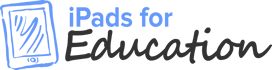3 iPad-based time-saving tips for teachers

Many organisations offer time-saving tips for teachers, and you’ve probably heard a few of them already.
So, before you switch off and despair at how much there is to do before the new year, consider how your school iPads might be the solution to many of your problems.
Get everything done with these top time-saving tips for teachers
We know you have a huge workload, but some of these time-saving tips for teachers using iPads should really help speed things along.
1) Stop checking your emails so often!
This might seem counter-intuitive, as iPads make it much easier for you to access your emails while you’re out and about.
However, if you check and respond to every email that comes in as it arrives in your inbox, you’ll lose focus and end up taking longer than expected to complete your original task.
So, turn off the email notifications on your school iPad and schedule some time in to check them later.
Alternatively, you could set your emails to come in once an hour or at specific times through the day (e.g. break-time, lunch and straight after school) – that way they won’t get in the way of other things.
2) Say ‘no’ to photocopying
If your class have their own iPads you can wave goodbye to hours spent standing by the photocopier. Instead, send your students worksheets and tasks via educational apps or the iCloud, you could even use these iPads to introduce a ‘flipped learning’ approach to your lessons.
Using an iPad also means that you’ll have digital copies of your students’ work. This makes it much easier to access and assess their work, and you won’t have to worry about losing bits of paper, so it’s a win-win situation!
3) Use more apps
There are plenty of apps out there for teachers, so try using a few of them to save yourself time.
Apps such as Nearpod are great for lesson planning as they use drag and drop, collaborative and interactive features that allow you to replicate and bulk plan according to topic, in a way that really engages students. Try planning your lessons in the morning when your brain is freshest – this will help you achieve your best results.
There is also a range of organisational tools you can use to create a schedule for your work (and stick to it), file things appropriately and collaborate with other teachers.
Browse the App Store to see which applications might help you, or try using the new education-focused iPads that Apple is offering.
It’s important to find the right solution for you, but it may also be worth asking other teachers in your school what they use so you can share plans and observations on student progress.
We hope these time-saving tips for teachers will help you get on top of things. To start using iPads to streamline your workload, get in touch with our expert team today.

iPads for Education from Utility Rentals helps schools, acadamies, colleges and universities across the UK to acquire Apple iPads through affordable and tailor made rental solutions.
Our team of tablet wizards are fully in tune with the requirements of the education sector and will work in partnership with you to make the process of getting and maintaining iPads for your pupils and staff refreshingly straightforward.
Reach out to us
Tel: 01628 667373
Email: hello@utility-rentals.co.uk
Visit us: Longriver House, Whittle Parkway, Burnham, Berkshire, SL1 6DQ
The legal stuff
Part of the Longriver Group.
Utility Rentals is a trading name of Mileshield Limited
Registered in England No. 1967181
Registered office: Belmont Place, Belmont Road, Maidenhead, Berkshire, SL6 6TB